- Thank you received: 0
A noob's VR Review
- SteveKnight
- Garage Sweeper
-

Less
More
4 years 6 months ago #223
by SteveKnight
Replied by SteveKnight on topic A noob's VR Review
Thanks for feedback guys. Sounds good, I found a HP reverb 2 not in use at work and will give it a go this weekend for testing. I'm lucky to have the chance to try before I buy.
Do you just stick your headset over the VR unit?
Do you just stick your headset over the VR unit?
Please Log in to join the conversation.
- Bill Johnson
-
 Topic Author
Topic Author
- Offline
- Admin Emeritus
-

Less
More
- Posts: 43
- Thank you received: 0
4 years 6 months ago #224
by Bill Johnson
Bill Johnson
Replied by Bill Johnson on topic A noob's VR Review
You can do that but it gets a bit clumsy fussing with the goggles then the headset. My headset did fit over the oculus, however there is a 3.5 stereo plug on Rift so I use a set of inclusive ear buds. The built in microphone on the Rift is better than the Logitech mic on the gaming headsets I have. The Rift also has built in speakers but the sound is a bit thin for my taste.
Bill Johnson
Please Log in to join the conversation.
4 years 4 months ago #241
by GlennP
Replied by GlennP on topic A noob's VR Review
Maybe I'll take the plunge? But what's the difference from one VR headset to the next, and who manufactures a better product? Also, I've worn a gaming headset with boom mic for many years. What is the best setup for good quality sound, if the headset speakers are thin and sound "tinny" what is the best go-around? And finally, where is the best place to purchase? I don't see myself using VR when I have to admin a race, but I'd like to have the ability to use it and get more enjoyment out of iRacing.
Please Log in to join the conversation.
- Bill Johnson
-
 Topic Author
Topic Author
- Offline
- Admin Emeritus
-

Less
More
- Posts: 43
- Thank you received: 0
4 years 4 months ago - 4 years 4 months ago #242
by Bill Johnson
Bill Johnson
Replied by Bill Johnson on topic A noob's VR Review
Oculus seems to be the one most people are using. I have the RiftS. I bought it from the Oculus website. Looks like they are out and are hard to find right now. The Oculus Quest is available. It's wireless. Same price as a RiftS. I didn't go with that one because I was not going to moving around with it and didn't want the extra work of charging it.
Make sure you have the proper connections on your computer. You need a USB 3 and a mini video connection. I can tell you Glenn, once you use one for a while you will not be racing without it on. You will have to figure out a way to Admin. It is a big advantage to be able to see the cars around you and to see corner Apex's ahead.
I also used a headset but it was clumsy with the Rift. The RiftS has a 3.5 plug on the side of it so I use a set of inclusive ear buds. The Rift
S has a built in microphone and it works better than the one I had on my Logitech gaming headset.
I do use the hand controllers so I don't have to take the goggles off. You can engage the virtual terminal so you can control your computer with the googles on, but you have to click that button in VR world to engage it. Once engaged you can use your mouse. The hand controllers a a bit battery hungry.
We can talk more about this tonight after the race.
Make sure you have the proper connections on your computer. You need a USB 3 and a mini video connection. I can tell you Glenn, once you use one for a while you will not be racing without it on. You will have to figure out a way to Admin. It is a big advantage to be able to see the cars around you and to see corner Apex's ahead.
I also used a headset but it was clumsy with the Rift. The RiftS has a 3.5 plug on the side of it so I use a set of inclusive ear buds. The Rift
S has a built in microphone and it works better than the one I had on my Logitech gaming headset.
I do use the hand controllers so I don't have to take the goggles off. You can engage the virtual terminal so you can control your computer with the googles on, but you have to click that button in VR world to engage it. Once engaged you can use your mouse. The hand controllers a a bit battery hungry.
We can talk more about this tonight after the race.
Bill Johnson
Last edit: 4 years 4 months ago by Bill Johnson.
Please Log in to join the conversation.
- Bill Johnson
-
 Topic Author
Topic Author
- Offline
- Admin Emeritus
-

Less
More
- Posts: 43
- Thank you received: 0
4 years 4 months ago #243
by Bill Johnson
Bill Johnson
Replied by Bill Johnson on topic A noob's VR Review
They are trying to sell the older version of the Rift on the Oculus website. Maybe because they are out of the S. I would not tend to want that one. I believe is uses sensors that you place in the room to communicate with headset and orient the VR. The S and Quest have built in cameras that orient the VR.
Also the S and Quest have a feature that allows you to view the room with the VR on. Might be a way to use your keyboard. Tried it, it was too fuzzy for me to see the individual keys, but you can find your Snapple iced tea just fine with it.
Also the S and Quest have a feature that allows you to view the room with the VR on. Might be a way to use your keyboard. Tried it, it was too fuzzy for me to see the individual keys, but you can find your Snapple iced tea just fine with it.
Bill Johnson
Please Log in to join the conversation.
- SteveKnight
- Garage Sweeper
-

Less
More
- Thank you received: 0
4 years 4 months ago - 4 years 4 months ago #244
by SteveKnight
Replied by SteveKnight on topic A noob's VR Review
hey Guys,
I was able to do some VR testing. I borrowed a HTC VIVE Pro from work and raced on iracing with it. The VIVE uses base stations to track movement and you only need one since we sit in a cockpit, but if you block it for some reason you will lose the ability to move. The VIVE pro was easy to setup and get racing. Note I saved my app.ini and dxrender.ini before setting up VR so I can go back and forth from vr to screens. The headset tracked very well and I had 6 different ranges of motion while in VR with no issues. My only complaint was the VIVE has a very small focal point and everything was blurry past 30-40 feet. I mean I couldn't even read a brake marker. The game play was a blast so i researched and purchased a HP Reverb G2 unit from the Microsoft store. The clarity on the G2 was far superior and I could read brake markers and the focal point was bigger, but this unit uses inside out tracking unlike the VIVE base stations. The tracking is unreliable and I have to constantly recenter while racing or worse would lose 2 of the 6 ranges of motion. I researched more and added more lights to help, but still had issues with tracking. Come to find out the G2 doesn't like to work while I sit in front of my triple screens I normally use as it causes tracking issues. I've been ill and unable to race recently, but my next plan is to cover my 2 side screens with fabric to see if this stops my tracking issues as I want my triples for longer races. Man i miss iracing!
The oculus units are also inside out tracking but their users are not starting threads with tracking issues like G2 users.
Hopefully my experience helps you.
Thanks,
Steve
I was able to do some VR testing. I borrowed a HTC VIVE Pro from work and raced on iracing with it. The VIVE uses base stations to track movement and you only need one since we sit in a cockpit, but if you block it for some reason you will lose the ability to move. The VIVE pro was easy to setup and get racing. Note I saved my app.ini and dxrender.ini before setting up VR so I can go back and forth from vr to screens. The headset tracked very well and I had 6 different ranges of motion while in VR with no issues. My only complaint was the VIVE has a very small focal point and everything was blurry past 30-40 feet. I mean I couldn't even read a brake marker. The game play was a blast so i researched and purchased a HP Reverb G2 unit from the Microsoft store. The clarity on the G2 was far superior and I could read brake markers and the focal point was bigger, but this unit uses inside out tracking unlike the VIVE base stations. The tracking is unreliable and I have to constantly recenter while racing or worse would lose 2 of the 6 ranges of motion. I researched more and added more lights to help, but still had issues with tracking. Come to find out the G2 doesn't like to work while I sit in front of my triple screens I normally use as it causes tracking issues. I've been ill and unable to race recently, but my next plan is to cover my 2 side screens with fabric to see if this stops my tracking issues as I want my triples for longer races. Man i miss iracing!
The oculus units are also inside out tracking but their users are not starting threads with tracking issues like G2 users.
Hopefully my experience helps you.
Thanks,
Steve
Last edit: 4 years 4 months ago by SteveKnight.
Please Log in to join the conversation.
Time to create page: 0.287 seconds