- Posts: 43
- Thank you received: 0
A noob's VR Review
- Bill Johnson
-
 Topic Author
Topic Author
- Offline
- Admin Emeritus
-

Less
More
4 years 8 months ago - 4 years 8 months ago #188
by Bill Johnson
Bill Johnson
A noob's VR Review was created by Bill Johnson
Over the past several weeks I have been looking into VR. I have been racing with a single 28inch monitor and really have had no complaints. My plan was to go the triples at some point but before I did that, I thought I would look at VR.There was quite a bit of information at YouTube so that’s where I started. Michael Baker has a fantastic channel with lots of VR video he has recorded, and there were other videos on the “how to” of using VR in iRacing. So, after some investigation I pulled the trigger on an Oculus Rift S. I though why not, they are not very expensive, under $300 bucks and much cheaper than three monitors and a card to run them, plus the Dell G5 gaming PC I bought l last May was VR ready, so I thought, “why not.”So, it arrived yesterday.
The set up was simple and I was up and running. I did not change any of my graphics settings or black box positions. Everything came up and worked okay. VR ignores the FOV of the monitor. If you correctly set up a monitors FOV on a single you are going to only see the front left A pillar and about three quarters of the windshield at the right, and this is if you get the monitor as close to your eyes as you can and use the iRacing setup tool for proper FOV.There is no FOV setting for VR. Even though your peripheral vision is limited in VR the FOV is way wider. You can see out the left side window and most of the right-side windshield without moving your head. Move you head either left or right and you can see other cars alongside, also hitting the apex of corners is much easier because you can see around the corner. But I am getting ahead of myself.
There is a control in iRacing to center the VR. I mapped a button to my wheel to do that. So, adjusting the seat position is easy. Move up, or down, forward or back and hit the button. As you drive you can lean forward and see over the nose of the car (something you cannot do in a real car in a six-point harness with a Hans device on your helmet, but this is a sim, so why not).My first big surprise that no one talked about was 3D. The darn thing is 3D. The steering wheel was in my chest and the dash was an arm’s length away. I reached for the virtual wheel instead of the wheel on my desk. The in-car detail is amazing. The first few laps were disorienting. You mind thinks you are in a real car and expects the movement to have an associated G force. I had some motion dizziness for a while but soon got use to it.I jumped out of the VR and back to my monitor to compare. The comparison fell flat.I don’t foresee going back to a monitor.
Trying to explain what VR is like is not possible. You must try it. Does it make you faster, I doubt it, but it sure adds some enjoyment to the sim.
A few more notes. I wear progressive bifocals (66-year-old eyes) with a +2 upper and +2.5 lower. My frames fit into the Oculus fine even though my head is the size of large watermelon. The vision is good with my glasses, just a bit fuzzy through the bottom bifocal. This could be fixed with a set of +2 readers I’m sure. Oculus also offers lenses for the Oculus through a recommended vendor. Just send in your prescription and they will make you a set. My Logitech gaming headset will fit over the Oculus but it’s a bit clumsy to get on because you are doing everything blind once the Oculus is on. Oculus provides a built-in microphone and speakers and 3.5 plug for earbuds and that’s what I’m using. The microphone is more responsive to my Voice Attack commands than my Logitech was and the Scan Disc inclusive earbuds sound good. The built-in speakers are a bit “tinny” for racing.
The set up was simple and I was up and running. I did not change any of my graphics settings or black box positions. Everything came up and worked okay. VR ignores the FOV of the monitor. If you correctly set up a monitors FOV on a single you are going to only see the front left A pillar and about three quarters of the windshield at the right, and this is if you get the monitor as close to your eyes as you can and use the iRacing setup tool for proper FOV.There is no FOV setting for VR. Even though your peripheral vision is limited in VR the FOV is way wider. You can see out the left side window and most of the right-side windshield without moving your head. Move you head either left or right and you can see other cars alongside, also hitting the apex of corners is much easier because you can see around the corner. But I am getting ahead of myself.
There is a control in iRacing to center the VR. I mapped a button to my wheel to do that. So, adjusting the seat position is easy. Move up, or down, forward or back and hit the button. As you drive you can lean forward and see over the nose of the car (something you cannot do in a real car in a six-point harness with a Hans device on your helmet, but this is a sim, so why not).My first big surprise that no one talked about was 3D. The darn thing is 3D. The steering wheel was in my chest and the dash was an arm’s length away. I reached for the virtual wheel instead of the wheel on my desk. The in-car detail is amazing. The first few laps were disorienting. You mind thinks you are in a real car and expects the movement to have an associated G force. I had some motion dizziness for a while but soon got use to it.I jumped out of the VR and back to my monitor to compare. The comparison fell flat.I don’t foresee going back to a monitor.
Trying to explain what VR is like is not possible. You must try it. Does it make you faster, I doubt it, but it sure adds some enjoyment to the sim.
A few more notes. I wear progressive bifocals (66-year-old eyes) with a +2 upper and +2.5 lower. My frames fit into the Oculus fine even though my head is the size of large watermelon. The vision is good with my glasses, just a bit fuzzy through the bottom bifocal. This could be fixed with a set of +2 readers I’m sure. Oculus also offers lenses for the Oculus through a recommended vendor. Just send in your prescription and they will make you a set. My Logitech gaming headset will fit over the Oculus but it’s a bit clumsy to get on because you are doing everything blind once the Oculus is on. Oculus provides a built-in microphone and speakers and 3.5 plug for earbuds and that’s what I’m using. The microphone is more responsive to my Voice Attack commands than my Logitech was and the Scan Disc inclusive earbuds sound good. The built-in speakers are a bit “tinny” for racing.
Bill Johnson
Last edit: 4 years 8 months ago by Bill Johnson.
Please Log in to join the conversation.
- MarkAndersen
-

- Offline
- Founder
-

Less
More
- Posts: 85
- Thank you received: 13
4 years 8 months ago - 4 years 8 months ago #189
by MarkAndersen
Replied by MarkAndersen on topic A noob's VR Review
Awesome Bill! I got my Oculus Rift S a couple months ago and there's no going back. Even if I don't have a good race, I have a great time in the 3D environment. iRacing did a great job getting the sim VR compatible. I use separate earplugs for sound which have a nice boom mike plugged in so I don't use Oculus' sound. It does create a slight hassle when Oculus updates their software (which happens too often in my opinion), but the sound, mike response and comfort I like better than what Oculus provides.
I've run into a few other issues with screen blacking out during the race (which caused me to crash ) but I have found some fixes on YouTube:
) but I have found some fixes on YouTube:
that seems to have cleared them up so far.
Feel free to contact me if you have any questions.
-Mark
I've run into a few other issues with screen blacking out during the race (which caused me to crash
that seems to have cleared them up so far.
Feel free to contact me if you have any questions.
-Mark
Last edit: 4 years 8 months ago by MarkAndersen.
Please Log in to join the conversation.
- MarkAndersen
-

- Offline
- Founder
-

Less
More
- Posts: 85
- Thank you received: 13
4 years 8 months ago #193
by MarkAndersen
Replied by MarkAndersen on topic A noob's VR Review
Here's another link to a video about blackouts and Static:
(56) Oculus Rift S Camera Static, Tracking & Black Screen Fixes (Updated) - YouTube
you may not have experienced it yet, but you probably will, so I advise you to look at this and make adjustments, especially in the power management recommendations.
(56) Oculus Rift S Camera Static, Tracking & Black Screen Fixes (Updated) - YouTube
you may not have experienced it yet, but you probably will, so I advise you to look at this and make adjustments, especially in the power management recommendations.
Please Log in to join the conversation.
- SteveKnight
- Garage Sweeper
-

Less
More
- Thank you received: 0
4 years 7 months ago #219
by SteveKnight
Replied by SteveKnight on topic A noob's VR Review
Great review. I was curious if I could wear glasses with these VR headsets. I'll grab one from work to test out this weekend. I'm looking forward to giving it a go after reading this.
Thanks!
Thanks!
Please Log in to join the conversation.
- MarkAndersen
-

- Offline
- Founder
-

Less
More
- Posts: 85
- Thank you received: 13
4 years 7 months ago #220
by MarkAndersen
Replied by MarkAndersen on topic A noob's VR Review
I wear glasses with my Oculus Rift S.
Please Log in to join the conversation.
- Bill Johnson
-
 Topic Author
Topic Author
- Offline
- Admin Emeritus
-

Less
More
- Posts: 43
- Thank you received: 0
4 years 7 months ago #221
by Bill Johnson
Bill Johnson
Replied by Bill Johnson on topic A noob's VR Review
@ Steve, I also were bifocals, As long as they fit inside the goggles you will be okay. Oculus has some specs on their helps page about frame size. One of members here gave me good tip about protectors to keep from scratching the lenses. Here is a link to the ones I bought:
Amazon.com: Lens Anti-Scratch Ring, Protect Glasses to Prevent Scratching VR Headset Lens Compatible for Oculus Quest 2/Quest/Rift S/Go, Bundled with Lens Protect Cover & Lens Cloth: Electronics
Bill Johnson
Please Log in to join the conversation.
Time to create page: 0.332 seconds