- Posts: 85
- Thank you received: 13
RFJ Discord
- MarkAndersen
-
 Topic Author
Topic Author
- Offline
- Founder
-

Less
More
5 years 1 week ago - 3 years 10 months ago #58
by MarkAndersen
Hi everyone,
My cousin introduced me to a free program that is like steam that I am going to be using. It is called discord and you can download it here. discordapp.com/download This would be a great way to help keep our fellowship time but allow race related conversations to be able to happen. I don't want to lose the fellowship time I just think it might help with some issues that we as admins have had to deal with trying to get the races to run smoothly like clearing black flags and finding out who caused a caution.
The Discord server name is "Racing For Jesus"
If you need some help to download or sign up please feel free to ask me.
Here is a link to the Racing For Jesus Discord server:
discord.gg/y9N2zKt
Complete introduction to using Discord:
FYI, Discord Nitro is an additional service that you can pay for but is NOT needed.
Here is a short tutorial on how to test/setup your mic:
support.discord.com/hc/en-us/articles/360020641332-Mic-Testing
Here is a video on how to setup your audio settings:
youtu.be/fnMKZB6zTcQ
This video shows how to make the screen overlay work. The only thing I've noticed different is when you go into your Discord settings and scroll down to App Settings in the menu it mine doesn't say "Game Activity" it says Activity Status! Everything else works like the video shows!:
Discord Overlay Setup
RFJ Discord was created by MarkAndersen
Hi everyone,
My cousin introduced me to a free program that is like steam that I am going to be using. It is called discord and you can download it here. discordapp.com/download This would be a great way to help keep our fellowship time but allow race related conversations to be able to happen. I don't want to lose the fellowship time I just think it might help with some issues that we as admins have had to deal with trying to get the races to run smoothly like clearing black flags and finding out who caused a caution.
The Discord server name is "Racing For Jesus"
If you need some help to download or sign up please feel free to ask me.
Here is a link to the Racing For Jesus Discord server:
discord.gg/y9N2zKt
Complete introduction to using Discord:
FYI, Discord Nitro is an additional service that you can pay for but is NOT needed.
Here is a short tutorial on how to test/setup your mic:
support.discord.com/hc/en-us/articles/360020641332-Mic-Testing
Here is a video on how to setup your audio settings:
youtu.be/fnMKZB6zTcQ
This video shows how to make the screen overlay work. The only thing I've noticed different is when you go into your Discord settings and scroll down to App Settings in the menu it mine doesn't say "Game Activity" it says Activity Status! Everything else works like the video shows!:
Discord Overlay Setup
Last edit: 3 years 10 months ago by GlennP.
Please Log in to join the conversation.
4 years 4 months ago #302
by GlennP
Replied by GlennP on topic RFJ Discord
Our Discord link does not expire.
Please Log in to join the conversation.
3 years 10 months ago #461
by GlennP
Replied by GlennP on topic RFJ Discord
Don't forget to have your Discord setup for the 2022 season.
Please Log in to join the conversation.
3 years 10 months ago #469
by GlennP
Replied by GlennP on topic RFJ Discord
I've had Discord for quite some time, but I've never been able to get the Overylay to work in iRacing. This video shows how to make it work. The only thing I've noticed is when you go into your Discord settings and scroll down to App Settings in the menu it mine doesn't say "Game Activity" it says something different. Everything else works like the video shows! I've posted a link to the video below:
Discord Overylay for iRacing
Discord Overylay for iRacing
Please Log in to join the conversation.
- MattLesniewski
-

- Offline
- Banned
-

Less
More
- Posts: 34
- Thank you received: 1
3 years 10 months ago - 3 years 10 months ago #471
by MattLesniewski
Replied by MattLesniewski on topic RFJ Discord
hold ONNNNN!!!!!!!! LOL>>>> remember RFJ last year larry j me race with 24 hr u guys. larry j spoke headset with u setting up thru my pc iracing lol. wow.. why didn't u use discord last year? instead, setting up iracing stuff w headset not sure ? ? last week curiosity join discord voice channel. didn't have anything to do with iracing like larry j did last year nothing. wife ran to grab my cell phone . but i try listening to chat words my hearing aid blur but didn't work for me but live transcribe it works transfer text thru discord toward my text cell sentence response wow . . i can read while anyone of u chat. but i told my wife one problem is i am very focusing the sound of tires driving track w brakes and engine side by side very important not sure if chat interfere but I love to try that. my wife said i do talk good with left or right w head set speak but headset blocking lower my sound of hearing aid i dont use headset no more . i just text right away pass left or right easy right ? any idea throw feedback let me know any help to be great thank you.
Last edit: 3 years 10 months ago by MattLesniewski.
Please Log in to join the conversation.
Time to create page: 0.339 seconds